Log in to submit your own samples!
Load user interface from a file
Problem by oml1111
| # | Likes | Tech tags | Title | Creator | Created date |
|---|---|---|---|---|---|
| 1 | 0 |
PyQt5
PyQt
|
2023-07-09 19:57
|
Allows you to render a GUI designed in QT Designer. In this example, renders the following window:
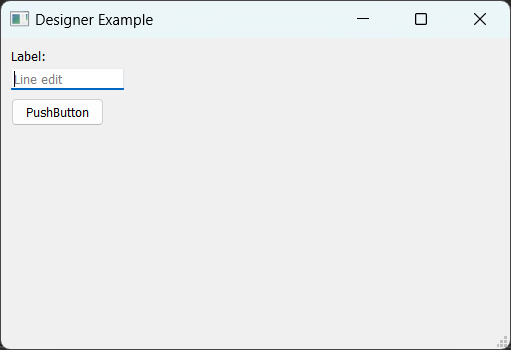
Code
from PyQt5.QtWidgets import QApplication
from PyQt5 import uic
application = QApplication([])
window = uic.loadUi("qt_designer.ui")
window.show()
application.exec()
Further reading
QtDesigner Python - github.com
Qt Designer standalone version available here:
Qt Designer Download - build-system.fman.io
References
| functions | |
PyQt5.QtCore.QCoreApplication.exec_ |
doc.qt.io |
PyQt5.QtWidgets.QWidget.show |
doc.qt.io |
PyQt5.uic.loadUi |
riverbankcomputing.com |
| classes | |
QApplication |
doc.qt.io |
Problem Description
Load the GUI of your program from some file that defines it, usually created by some external GUI designer program.